
EMIS - E very M eter I s S mart
Every Meter Is Smart
With this app, you can determine the current power with your electricity meter in a simple way. You will immediately see how much electrical work (kWh) you would consume and how much would it cost per hour, day, week, month, year at constant Power.
It is important to note, that this is always just a snapshot and this does not constitute a recognized measuring method. The measurement can only be so accurate, how accurate you press the button. Despite everything, at my tests, in a electricity meter test center, very accurate results came out, which have differed only a few watts of the switched size. However, this can also represent the measurement uncertainty of the meter.
Should your iPhone obscure the screen during the measurement, you should change the auto lock time in Settings / Display & Brightnes / Auto-Lock to three minutes or more.
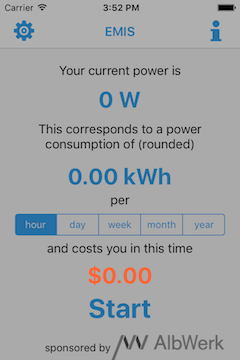
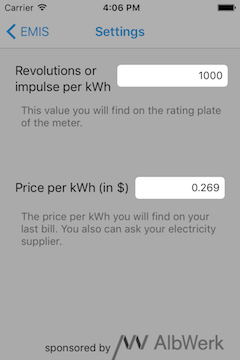
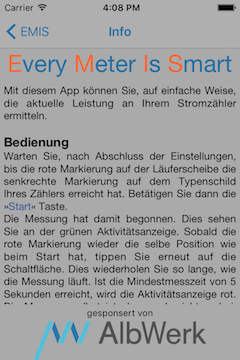
iPhone 4s
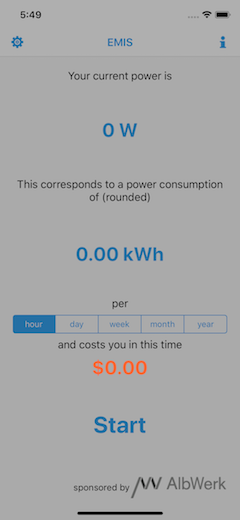
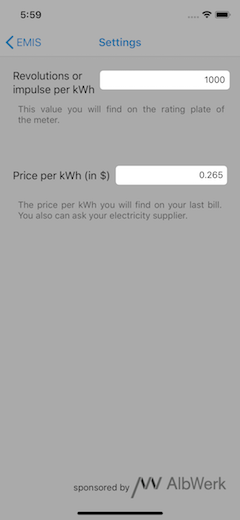
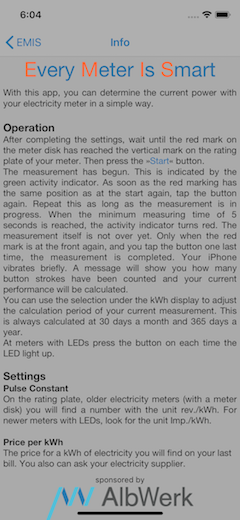
iPhone X
Via the gearwheel symbol on the top left you go to the settings menu. The info symbol on the top right offers a small help for the operation and the settings.
You will receive detailed instructions, if you click one of the links



